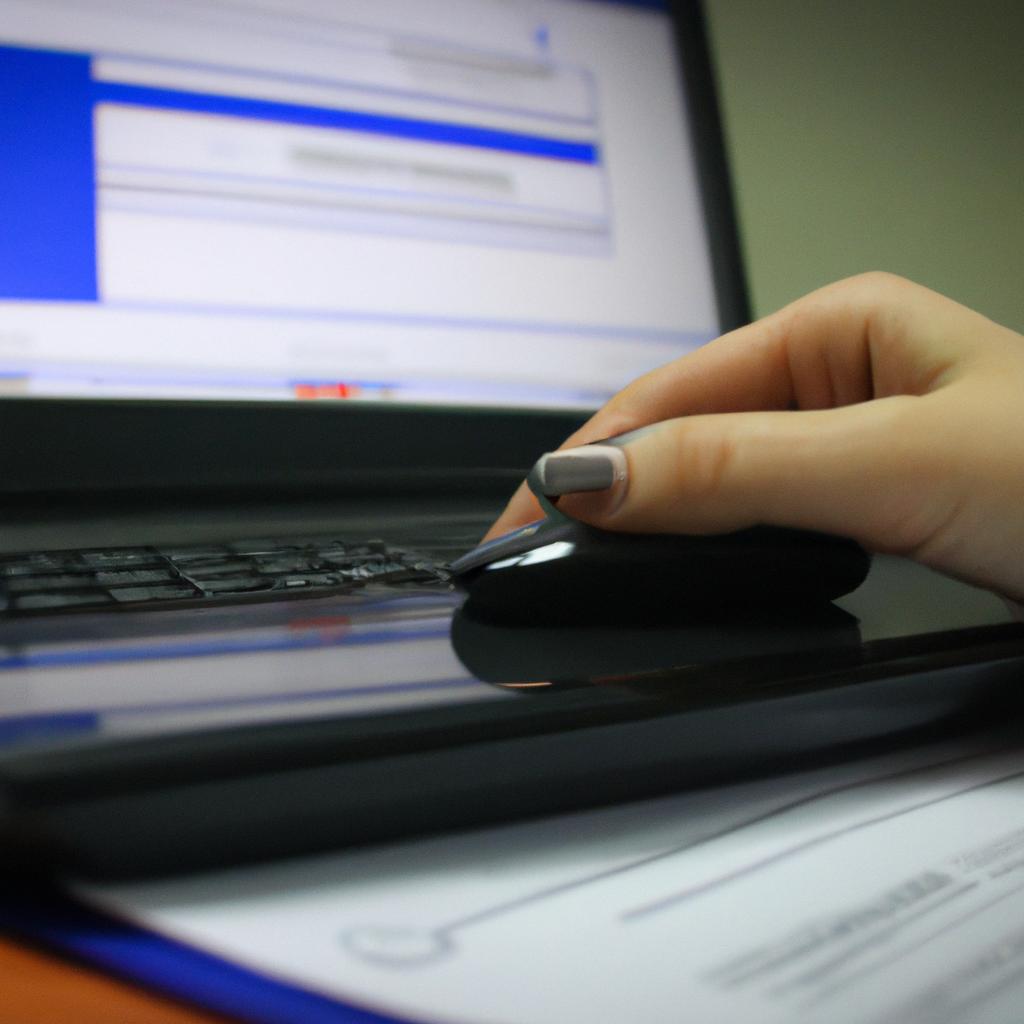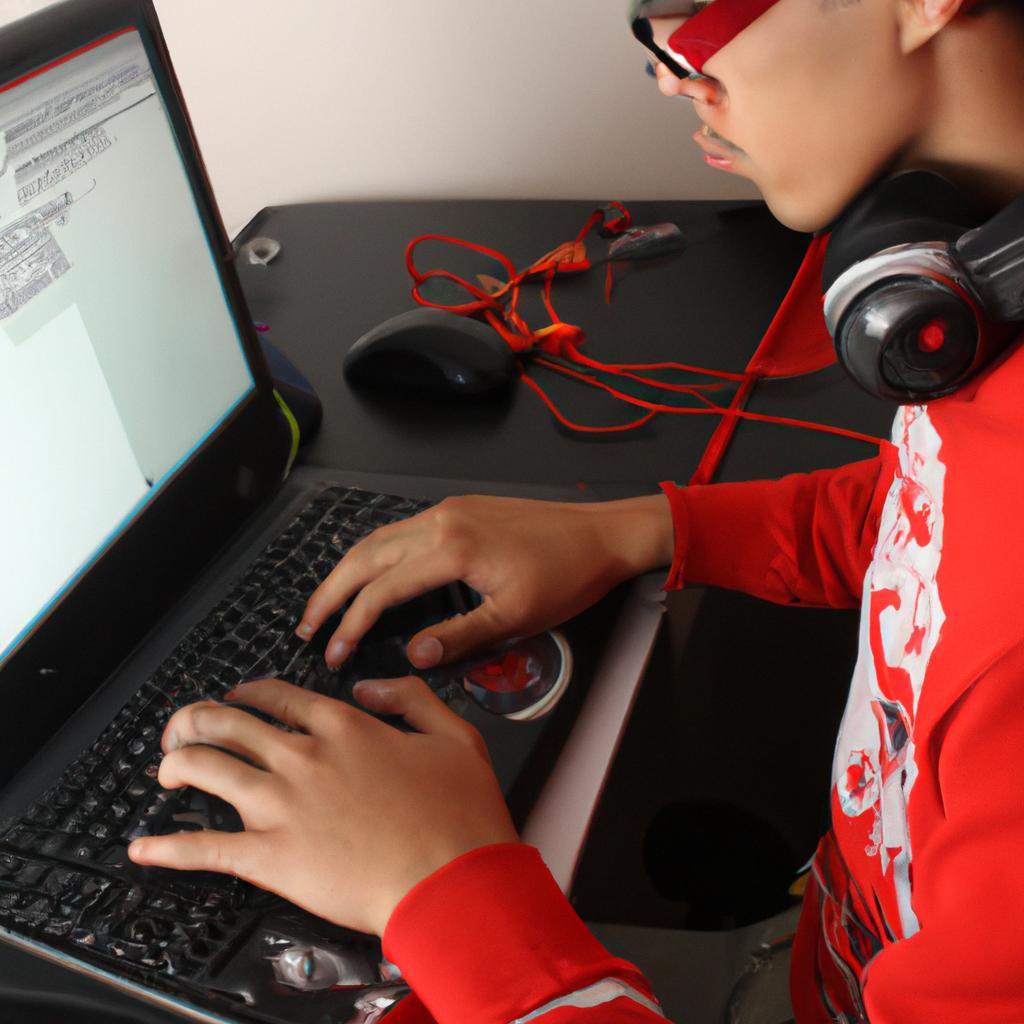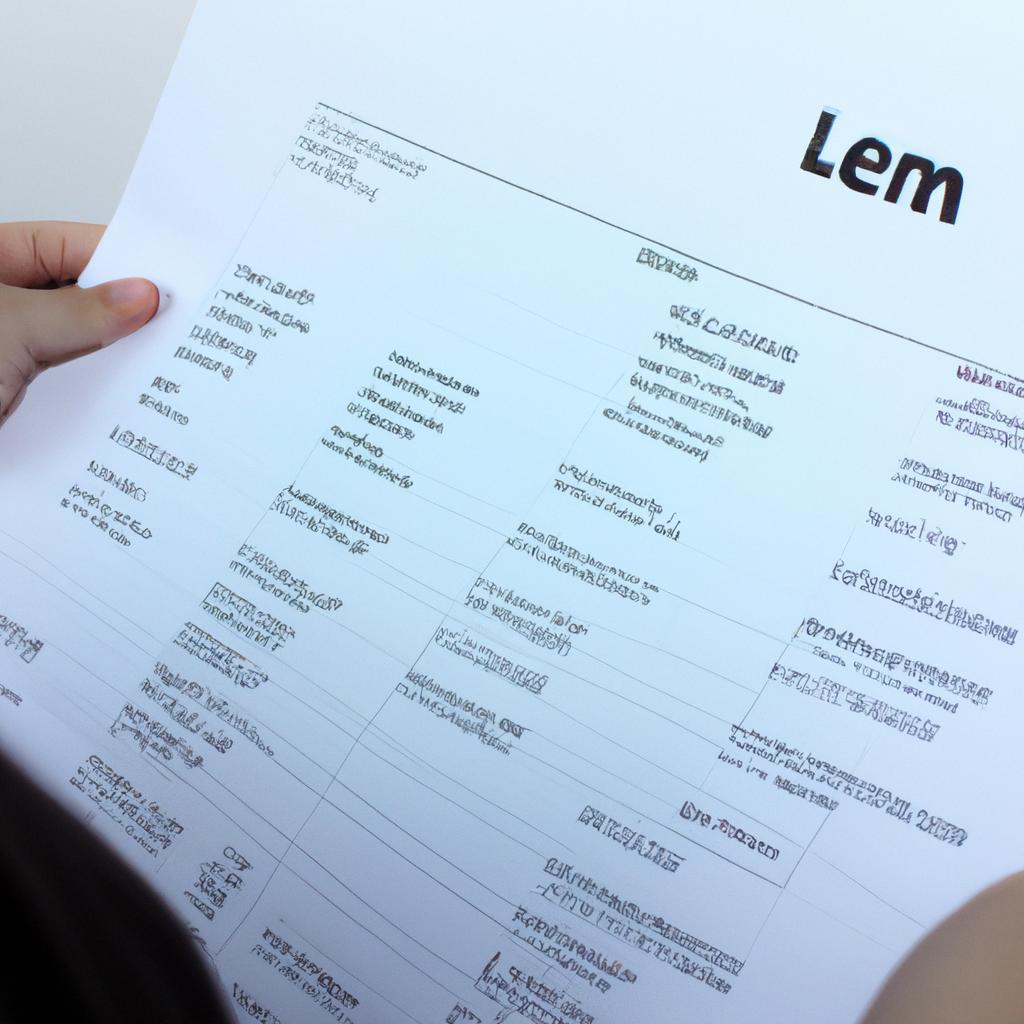XML is a widely used markup language for structuring and organizing data in a hierarchical format. It provides a flexible means of representing information, which has led to its adoption in various domains such as web development, data exchange, and document management. However, the complexity of XML can sometimes lead to errors during validation, making it essential for developers to have a comprehensive understanding of common validation errors that may occur within the framework.
One example of a common error encountered during XML validation is mismatched tags. This occurs when there is an inconsistency between opening and closing tags within an XML document. For instance, consider a scenario where an opening tag for an element is defined but not closed properly with its corresponding closing tag. This leads to an unbalanced structure that invalidates the XML document and hinders further processing or interpretation by applications relying on well-formed XML.
Understanding and addressing these common XML validation errors are crucial for ensuring the integrity and accuracy of data encoded within XML documents. By identifying potential pitfalls and learning how to rectify them effectively, developers can enhance the reliability and efficiency of their XML-based systems. In this article, we will explore some frequently encountered validation errors in the framework for XML while providing insights into their causes and practical solutions. Through this comprehensive guide, readers will gain a better understanding of how to handle XML validation errors and improve the quality of their XML documents. Whether you are a beginner or an experienced developer, this article will serve as a valuable resource in troubleshooting and resolving common issues that arise during XML validation.
Some other common validation errors that we will cover include:
-
Missing or incorrect attribute values: Attributes provide additional information about elements within an XML document. When attributes are missing or have incorrect values, it can lead to validation errors. We will discuss how to identify and fix these issues.
-
Invalid character encoding: XML documents should adhere to certain character encoding standards such as UTF-8 or UTF-16. If the encoding is invalid or not declared correctly, it can result in validation errors. We will explore how to ensure proper character encoding in XML documents.
-
Namespace-related errors: Namespaces allow for the differentiation of elements and attributes with the same name but belonging to different domains or contexts. Incorrect namespace declarations or references can cause validation errors. We will explain how to properly define namespaces and resolve related issues.
-
DTD (Document Type Definition) or Schema validation failures: DTDs and schemas define the structure and constraints of an XML document. Errors in DTD or schema definitions, as well as inconsistencies between the defined structure and the actual document, can lead to validation failures. We will delve into troubleshooting techniques for handling these types of errors.
By familiarizing yourself with these common XML validation errors and their resolutions, you will be better equipped to create robust, error-free XML documents that conform to industry standards and meet your application’s requirements.
If you have any specific questions about XML or need assistance with a particular issue, feel free to ask!
Missing closing tag
Common XML Validation Errors in the Framework for XML: A Comprehensive Guide
Missing closing tags are a frequent and frustrating issue encountered during XML validation. These errors occur when an opening tag is present but its corresponding closing tag is missing. To illustrate this problem, let us consider a hypothetical example involving an online shopping cart application. In this scenario, suppose that a customer adds several items to their cart but forgets to close the element before proceeding with another action.
Identifying missing closing tags can be challenging due to the hierarchical structure of XML documents. However, there are several telltale signs that can help pinpoint these errors:
-
Uneven nesting levels: Missing closing tags often result in unevenly nested elements within the document hierarchy. This means that certain child elements may not have proper parent-child relationships or may lack closure altogether.
-
Incomplete structures: When validating XML against a schema or DTD (Document Type Definition), missing closing tags can cause incomplete structures within the document. This includes unbalanced element hierarchies and dangling start-tags without corresponding end-tags.
-
Unpredictable rendering: One consequence of missing closing tags is unpredictable rendering in applications that process XML data. This can lead to unexpected behavior or even system crashes if not addressed promptly.
-
Invalid parsing: XML parsers rely on well-formed documents following specific rules, including the presence of all required closing tags. Missing such tags can render the document invalid and prevent successful parsing by software tools.
- Frustration: Debugging code with missing closing tags can be time-consuming and arduous.
- Inefficiency: Applications relying on malformed XML may encounter performance issues or produce incorrect results.
- Loss of data integrity: Without properly closed elements, critical information could be lost or misinterpreted.
- Compatibility concerns: Non-standardized handling of missing closing tags across different XML processors can lead to compatibility issues.
To further illustrate the impact of missing closing tags, consider the following table:
| Error Type | Description | Example |
|---|---|---|
| Missing Close Tag | An opening tag is present but its corresponding close tag is omitted. | |
In summary, missing closing tags in XML documents pose challenges during validation and can result in various negative consequences. By being aware of the signs and incorporating best practices for error prevention, developers can ensure the integrity and correct interpretation of their XML data.
Transitioning from this discussion on missing closing tags, we now turn our attention to another common XML validation error: “Invalid character in element name.”
Invalid character in element name
Section III: Common XML Validation Errors
Invalid Character in Element Name
In the previous section, we discussed the issue of missing closing tags and how they can disrupt proper XML validation. Moving forward, let us now delve into another common error encountered during XML validation: invalid characters in element names.
To illustrate this error, consider a hypothetical scenario where an XML document is being validated for compliance with a specific schema. In one particular instance, an element name contains a special character such as ‘#’. This violates XML naming conventions as per the World Wide Web Consortium (W3C) standards and causes the validation process to fail.
When encountering invalid characters within element names during XML validation, several implications arise:
- Parsing Error: The presence of an invalid character within an element name prevents the parser from correctly interpreting the structure of the document.
- Schema Compliance: Invalid characters in element names hinder adherence to predefined schemas or Document Type Definitions (DTDs). These schemas serve as blueprints for validating XML documents against pre-established rules.
- Interoperability Issues: Exchanging data between systems becomes problematic when elements contain invalid characters that are not universally supported across platforms or applications.
- Data Integrity Concerns: Improperly named elements may lead to confusion or misinterpretation of critical information, potentially resulting in erroneous processing and subsequent data integrity issues.
To further understand these implications and potential consequences visually, refer to the table below showcasing examples of invalid characters commonly found in element names during XML validation:
| Invalid Character | Description | Example Usage |
|---|---|---|
# |
Reserved symbol used by certain programming languages | |
& |
Special character indicating entity references | |
@ |
Symbol typically reserved for attribute names | |
% |
Symbol often used in programming languages as a modulo operator | |
In conclusion, invalid characters within element names pose significant challenges during XML validation. Such errors can disrupt the parsing process, hinder schema compliance, cause interoperability issues between systems, and potentially compromise data integrity. Next, we will explore another common error: mismatched tag names.
Section IV: Mismatched Tag Names
Mismatched tag names
Invalid Character in Element Name
Now, let us explore another frequently encountered error in XML validation – mismatched tag names.
Mismatched Tag Names
Consider a scenario where an XML document contains multiple nested elements with different tag names. The structure of these tags should ideally follow a hierarchical pattern, with each opening tag having a corresponding closing tag. However, errors occur when there is a deviation from this expected pattern, resulting in mismatched tag names.
One example that illustrates this problem involves an online shopping application’s product catalog XML file. Within the name, price, and description. A common mistake made by developers is forgetting to close one or more
- Frustration arises among developers when parsing tools fail due to unexpected inconsistencies in tag naming.
- Time-consuming debugging becomes necessary to identify and rectify these issues.
- Delays may occur during development cycles as teams work together to resolve the validation errors effectively.
- End-users might experience disruptions or incorrect data rendering if faulty documents pass through validation processes unnoticed.
| Impact | Causes | Solution |
|---|---|---|
| Parsing failures | Inconsistent closing tags | Conduct thorough code review |
| Data corruption | Human error while modifying XML | Implement automated testing procedures |
| Performance degradation | Large XML files with mismatched tags | Optimize parsing algorithms and system resources |
| Compatibility issues | Incompatible tag naming conventions | Enforce strict adherence to XML standards |
In summary, the occurrence of mismatched tag names in XML documents can introduce various challenges during development and deployment. To mitigate these issues effectively, developers should prioritize thorough code review processes, implement automated testing procedures, optimize parsing algorithms, and enforce strict adherence to XML standards.
Transitioning into our next section about “Improperly nested tags,” it is crucial to understand how this issue differs from mismatched tag names without explicitly stating a transition step.
Improperly nested tags
When working with XML, one of the common validation errors that developers frequently encounter is improperly nested tags. This occurs when opening and closing tags are not aligned correctly within an XML document structure. For instance, imagine a scenario where you have an XML file representing a bookstore inventory. Within this file, you may have multiple book elements that should be properly nested within their respective parent element, such as the catalog element.
Misalignment in tag nesting can lead to various issues, including difficulties in parsing or extracting data from the XML document. Imagine if the book elements were not correctly nested within the catalog element; it would become challenging to extract information about specific books using XPath or other querying methods.
To avoid these problems related to improper nesting of tags, consider the following key points:
- Ensure consistency: Maintain consistent indentation and alignment while writing your XML code. Properly aligning opening and closing tags will make it easier for both humans and machines to understand the hierarchical structure.
- Use automated tools: Take advantage of modern integrated development environments (IDEs) or text editors specifically designed for editing XML files. These tools often provide features like automatic formatting or highlighting mismatched tag pairs.
- Validate against a schema: Utilize an appropriate XML Schema Definition (XSD) or Document Type Definition (DTD) to validate your XML documents during parsing or processing stages. Schemas enable early detection of improperly nested tags by defining the expected structure beforehand.
- Conduct thorough testing: Before deploying your application that relies on XML documents, perform comprehensive testing to ensure all tags are properly nested according to the defined rules and requirements.
By addressing these considerations, developers can minimize instances of improperly nested tags in their XML files, thus improving overall data integrity and making subsequent operations more efficient.
| Common Issues | Description | Impact |
|---|---|---|
| Mismatched Opening/Closing Tags | Tags that do not have a corresponding opening or closing tag. | Parsing errors, data extraction issues |
| Overlapping/Intersecting Tags | Tags that overlap or intersect with each other. | Invalid document structure |
| Missing Opening/Closing Tags | Tags that are missing either the opening or closing counterpart. | Incomplete hierarchy |
| Incorrect Tag Nesting | Tags nested in an unexpected order or within incorrect parent tags. | Difficulties in querying and parsing |
Moving forward to the next section, we will explore another common XML validation error: ‘Undefined namespace prefix.’ This error arises when namespaces are not properly declared or referenced within an XML document.
Undefined namespace prefix
Section H2: Common XML Validation Errors in the Framework for XML: A Comprehensive Guide
To illustrate the consequences of improperly nested tags, consider the following example. Suppose we have an XML document that represents a bookstore inventory with each book’s title and price enclosed within tags. Now imagine one of these elements is incorrectly closed before its corresponding tag. This error disrupts the hierarchical structure of the XML document, leading to difficulties in parsing and validation.
When it comes to validating XML documents, improper nesting poses several challenges:
-
Ambiguity in interpretation: Improperly nested tags can result in ambiguity when trying to interpret the intended meaning of certain elements. The lack of clear hierarchy makes it difficult to determine which element should be considered a child or sibling.
-
Parsing errors: During XML parsing, encountering improperly nested tags may cause unexpected errors or exceptions due to incompatible structural expectations. These errors can hinder further processing or lead to data loss if not handled appropriately.
-
Validation failure: Validating an XML document against a specific schema becomes problematic when there are inconsistencies caused by improperly nested tags. Such discrepancies make it challenging for validators to verify compliance with defined rules and constraints.
-
Data integrity issues: Incorrectly nested elements can affect the accuracy and integrity of stored data within an XML document, potentially resulting in misleading interpretations or incorrect analyses.
Table: Possible Consequences of Improper Nesting
| Consequence | Description |
|---|---|
| Inaccurate data representation | Misleading or wrong information due to misplaced or misunderstood parent-child relationships |
| Parsing failures | Unexpected errors during parsing process |
| Validation non-compliance | Failure to meet specified schema requirements |
| Difficulties in system integration | Complications while integrating systems that rely on properly structured XML data |
The issue of an undefined namespace prefix occurs when a prefix used in the XML document to qualify element or attribute names is not adequately declared. This can lead to confusion during validation, as the parser cannot associate the prefix with its corresponding namespace URI.
Here are some key points concerning undefined namespace prefixes:
-
Namespace ambiguity: When a prefix lacks proper definition, it becomes challenging to identify which specific namespace it refers to within the document. This ambiguity makes it difficult for validators and parsers to correctly interpret the intended meaning of elements or attributes.
-
Validation errors: Documents containing undefined namespace prefixes often fail validation against schemas that rely on precise namespaces declaration. Validators may reject such documents due to unresolved references or inconsistencies caused by missing prefix definitions.
-
Interoperability issues: Lack of adherence to standardized guidelines for defining and referencing namespaces can result in interoperability problems when exchanging XML data between different systems or organizations. Misunderstandings regarding namespaces can impede smooth communication and integration efforts.
Emotional Response – Frustration
- Parsing failures due to improperly nested tags can be frustrating, leading to time-consuming debugging processes.
- The lack of clear hierarchy resulting from improper nesting can cause frustration when trying to interpret complex XML structures.
- Validation non-compliance arising from incorrect nesting introduces frustrations while ensuring adherence to predefined rules.
- Issues related to undefined namespace prefixes can frustrate developers attempting system integration and data exchange.
Moving forward, another common XML validation error worth discussing is invalid attribute values. These occur when an attribute value does not conform to the specified datatype or constraints defined in the associated schema.
When dealing with invalid attribute values, several factors come into play:
-
Data integrity challenges: Invalid attribute values compromise the integrity of stored data within an XML document since they deviate from expected formats or range limitations.
-
Validation failures: Schema-based validation processes, relying on adherence to predefined rules and constraints, flag XML documents as invalid when encountering attributes with values that do not conform.
-
Compatibility issues: Inconsistent attribute values can lead to compatibility problems when integrating systems or exchanging data. Deviations from expected formats may cause errors during processing or hinder the correct interpretation of information.
Now let’s delve into the next section regarding “Invalid attribute value,” which further explores how such errors impact XML document validation and its associated challenges.
Invalid attribute value
Section Transition:
Continuing our exploration of common XML validation errors, we now turn to another significant issue that can arise within the framework for XML. In this section, we will address the problem of invalid attribute values and delve into its implications.
Invalid Attribute Value:
To illustrate this error, consider a hypothetical scenario involving an online shopping website that utilizes XML to store product information. Suppose a customer attempts to add an item to their cart but encounters an error message stating “Invalid price value.” This situation arises when an attribute designed to hold the price of a product contains incorrect or unacceptable data.
This type of error can have several consequences:
- It may lead to inaccurate calculations during various stages of order processing.
- Customers might receive misleading or inconsistent pricing information.
- The integrity of financial records could be compromised due to inaccurate pricing data.
- The overall user experience on the website may suffer as customers encounter unexpected errors during their purchase journey.
Table: Implications of Invalid Attribute Values
| Consequences |
|---|
| Inaccurate calculations |
| Misleading or inconsistent pricing |
| Compromised financial record integrity |
| Negative impact on user experience |
Emotional Response – Concerned
Here are some key considerations related to managing invalid attribute values effectively:
- Implement comprehensive input validation mechanisms to detect and prevent erroneous data from being entered.
- Establish clear guidelines and restrictions regarding acceptable attribute values, ensuring they align with business rules and industry standards.
- Regularly audit and validate existing attributes’ values against defined criteria, identifying potential inconsistencies or discrepancies.
- Provide informative error messages that guide users towards resolving issues related to invalid attribute values promptly.
In conclusion,
Adhering to best practices for validating attribute values is crucial in maintaining accurate and reliable data within the XML framework. By addressing issues such as invalid attribute values, organizations can enhance their systems’ robustness, improve user experiences, and ensure the integrity of critical business operations. Stay tuned for our next section where we will explore yet another common XML validation error: ‘Missing closing tag.’
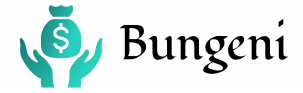 Bungeni
Bungeni